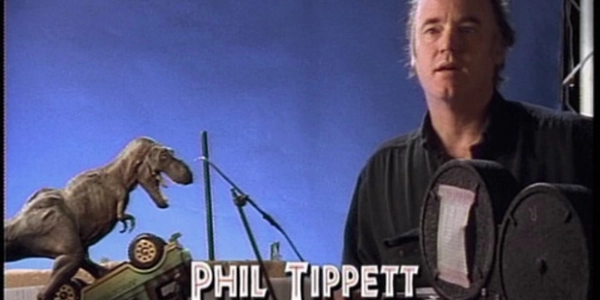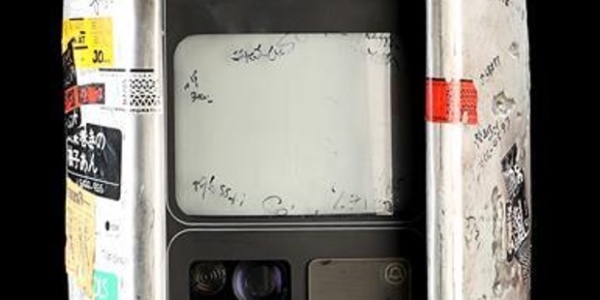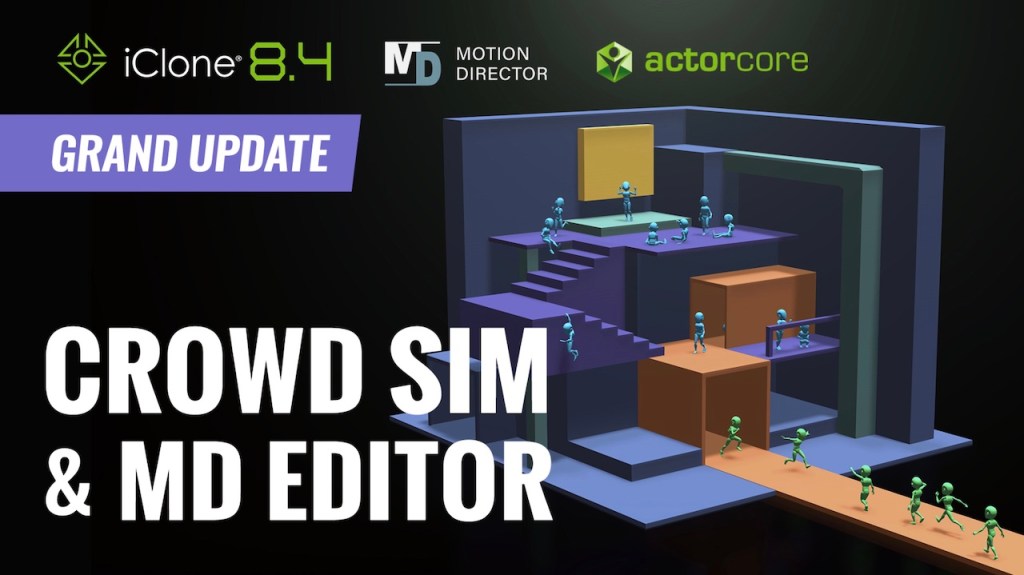Meet Flair, from Artineering.
Crafted for artists by artists, Flair is a stylized 3D rendering engine, focusing on art-direction to control NPR (Non-Photorealistic Rendering) effects in real-time. This workflow allows artists to interactively approach their stylized vision, be it with watercolors, cell shading, sketch lines, or a growing library of other shader styles and effects. In addition, its powerful import/export tools keep the style consistent across scenes, and rendering stylized AOVs can take animations to the next level in compositing.
Flair has been in active development for over 4 years and several animated productions have taken advantage of its features and effects. From Pokémon’s Bidoof’s Big Stand by Taiko Studios to medical visualizations by AXS Studio, its versatility in creating different stylistic effects is being used worldwide.
With its third release now out, we thought it would be a great opportunity to highlight its journey, key features, and latest updates with you all.
From MNPR to Flair
Flair originally started as a research project by Santiago Montesdeoca, who, as a 3D artist, felt creatively constrained when trying to render anything stylized. When given the opportunity to do his PhD at the Nanyang Technological University, Singapore, he decided to create the stylized renderer he always wished to have. This led to the open-source prototype called MNPR (Maya Non-Photorealistic Renderer). His successful student work got accepted and presented at Siggraph’s Real-Time Live! in 2017 and even got awarded best-paper at the Expressive Symposium in 2018.

After graduating, Santiago founded Artineering to make his prototype production-ready and expand its styles and effects for different studios. After six months of further development, MNPR became MNPRX (as all the cool guys were putting an X at the end of their names) and was released with better rendering capabilities for production use. From 2019 to 2022, MNPRX continued to grow, adding new styles and features.
In September 2022, MNPRX became Flair, finally taking control over the entire rendering pipeline inside of Maya with its custom native materials and real-time post-processing. The rebrand also highlights the desire to extend the renderer beyond Autodesk Maya into other host applications.
Now in 2023 at the time of writing, Dreamworks’ Orion and the Dark (animated by Mikros Animation) and another, unannounced film by Nuctopus Studio are in production using Flair—while the renderer continues to grow with new effects and styles, all controllable in real-time.
All about art-direction
The highlight of Flair are the various intuitive ways to art-direct the shader styles directly in the viewport, from the highest level of control to the lowest level of control.
At the highest level of control, you can use presets and global attributes to modify the entire render.
Different global attributes and presets – 3D model by Aender Lara.
Additionally, in each material, one can control effects procedurally, adding fluctuations to effects in selected objects using the NoiseFX tool.

A custom proxy material assigned to a mesh can also add effects to objects inside or behind it. Proxies can therefore affect the entire image when being placed in front of the camera, or only a particular part within the 3D space.

If painting is more your thing, the lowest level of control allows you to embed different effects onto each vertex in a selected mesh using the VertexFX tool.

All these levels of control combined allow for meticulous art-direction and “pixel pushing” to achieve the desired style without leaving the 3D viewport.


Flair 1.0.3 and beyond
Released in April 2023, this release includes a new wobble effect, the production-ready Fray shader style, support to view the Flair material in normal Viewport 2.0, multi-light fixes with light-linking, support for Maya 2024 and other fixes, which can be seen in its release log.
One update worth highlighting is the wobble effect, which deforms (wobbles) geometry within the shader. It can be used to add imperfection to otherwise smooth models, but its uses go beyond.
Future updates will allow artists to mix and match all effects, openly support Linux, improve rendering in farms, and continue growing the effects and controls available to artists to render their unique visions.


What are you waiting for? You can use the license selector to download Flair Demo for free, where the only limitation is the resolution (800p). If you want to unlock the resolution limits, you can become a patreon, which includes a community license for $6 per month for non-commercial projects. For commercial uses, licenses go from $40-80 per month, depending on the size of your company. Licenses can be migrated to different computers 12 hours after prior activation.
Finally, to stay updated with future releases, make sure to subscribe to their Newsletter or join their Discord channel to help drive future development and share the love for stylized rendering <3.
Feature image: 3D model by Bastien Genbrugge.
Brought to you by Artineering.:
This article is part of the befores & afters VFX Insight series. If you’d like to promote your VFX/animation/CG tech or service, you can find out more about the VFX Insight series here.