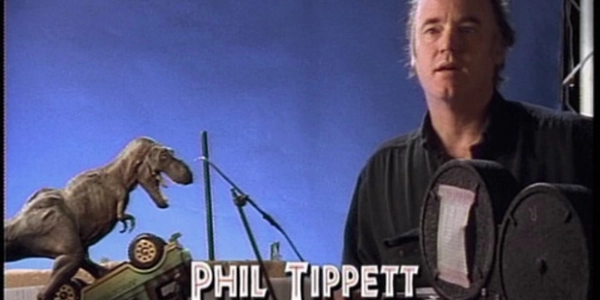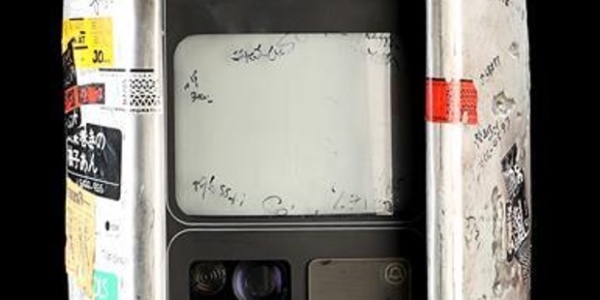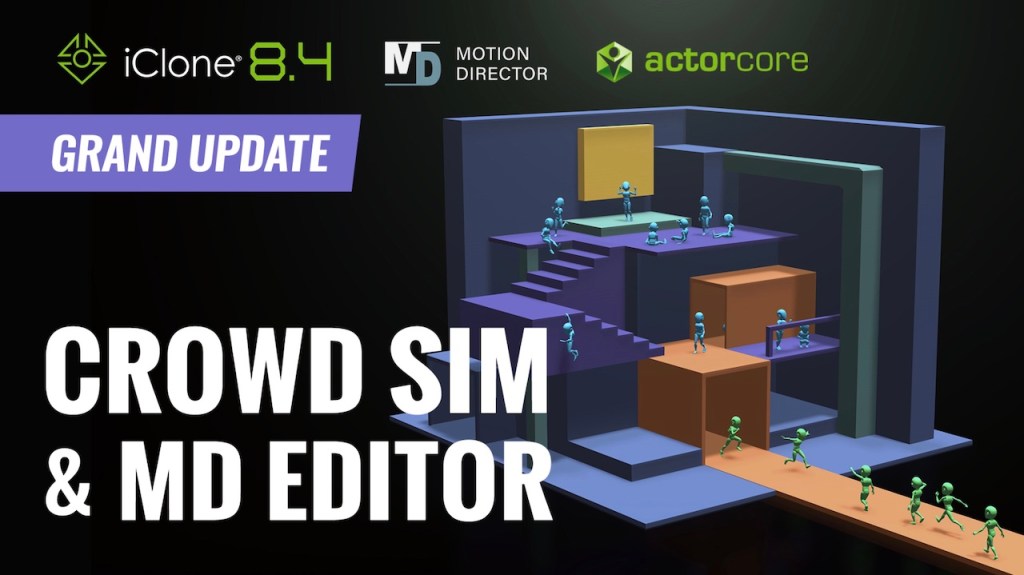How they filmed The Rock and his passengers as they go for a boat ride.
Early on in Jungle Cruise, we meet Dwayne Johnson’s Amazon boat skipper character Frank Wolff as he takes tourists on a trip down the river. It’s a homage to the actual Disney theme park ride, and includes ‘The Rock’ cracking a bunch of Dad jokes along the way.
Crafting the sequence involved a combination between a boat set set-up, and fully digital water and surrounds made by Rodeo FX. befores & afters got more information from Rodeo FX visual effects supervisor Ara Khanikian, who worked with production VFX supes Jake Morrison and Jim Berney on the film.
b&a: For the boat part of this sequence, how did they shoot plates for the characters on the vessel?
Ara Khanikian: They shot these in a water tank in Atlanta. There were a couple of shots where the boat was on a gimbal and then for others we would add just a little bit of motion to the backgrounds, just to add a little bit of life. Then there were some shoots that were done with the full boat inside the studio, with no water around it, against bluescreen.
What made it work well is that the way that it was shot, all the cameras were inside the boat. We had a couple of wide shots, just establishers, but a lot of it was the camera was on the boat with the passengers, and so you’re in the action with them. That helped a lot.


b&a: There’s a lushness and richness to the jungle in these Amazon River scenes. How did you approach the jungle backgrounds?
Ara Khanikian: We had liberty to design a lot of these jungles. We always started with references, though. What happened right after principal photography ended was there was a very small unit that went to Brazil, including one of our VFX DOPs, Robert Bock. He was there for, I think, three weeks with a very small team. They basically captured so much data. They went there with two Alexa Minis and a drone, and with a lot of cameras. They took a lot of reference footage, a lot of photography.
We would usually start with that reference, do a round or two of concepts of just doing artwork and designing the environment, get the buy-off, and then build it up. Now, to be honest, some of the real environments look, well, kind of boring. When we’re looking at some of these references, it’s basically a plane of water, and then you have two walls of trees that stop exactly at the same height, and then it’s just flat. This is where we took a lot of liberty in terms of ramping in the vegetation on the side, and adding a lot of variations in the trees.
There were even some shots where we would design shots, and then we’d get the note coming in, saying, ‘It looks a little CG,’ or ‘We need to push it a little bit, this and there.’ Then we’d go, ‘Okay, look, let’s do an AB with real reference that’s shot from a drone that shows that.’ We’d say, ‘Our shot looks less CG than reality, because reality just looks…’ It’s all the same green tone. Everything is at the same height. There was a lot of that, which was hilarious and encouraging at the same time.
b&a: How did you actually approach the vegetation build, especially the trees, on the river?
Ara Khanikian: We tried to build them in a natural, real way. We started off with just a library of vegetation. We would build all the small stuff, the pebbles, the leaves, the twigs. Then there were rocks, but some greenery on then. Then we would build the lower vegetation that you would get up to your knees, let’s say, if you’re walking through it. And we build variations of all of that. Then we build the bigger bushes and trees and vines. Most of these were all built in SpeedTree. Then we were doing a lot of animation on them just to have generic wind and different intensities of wind.
While we were doing that, we had our environment team load all of those in Houdini, and we built a lot of custom tools there. Things started with rough terrain for the ground. We’d say, ‘This is the riverbed. Water is going to come approximately to here, and then we’re going to have our ground. Then it’s going to go up on the hills, and then create the mountains on the side.’
This is where we got into a lot of coding just to build what we will call biome types. It was really getting into designing how you scatter your vegetation so that you’re going from no vegetation, just dirt, and rocks, and stuff like that, to a little bit of mulch and a little bit of greenery, to low level vegetation, to bigger bushes, to trees.
The thing is, when you look at real-world references, if you have five different flower species, let’s say, they’re not randomly scattered. Most of the time they’re going to be grouped together, and then they start feathering outwards less and less, and then they start blending with other vegetations. We were studying a lot of those types of formations just to see how to create it.


b&a: How was lighting handled for the jungle?
Ara Khanikian: Lighting-wise, in the jungle you have that super strong sun hitting everything, but it’s not a very high contrast light that hits it because there’s a lot of humidity in the air. You’re getting all of that light that’s hitting it, but it’s a little bit scattered as well because of the high amount of atmos and humidity.
We did spend a quite amount of time just designing the light rig that allowed to get those strong highlights on the water, on the edges, on the rocks, but also be able to go through the subsurface of the leaves as well, and just illuminate them a little bit and glow them out like they would. The way that we designed it is that we would just run those light rigs that we had, and we were able to go in and art direct a couple of hero shots, and the rest would just work right off the bat. There was very little comp manipulation for it. It was really right off the render. We were all rendering these in Arnold and Katana, and it worked really well.